New Permissions Feature Lets You Keep The Circle Tight
Have you ever worried about security and data governance while trying to track your work on VERY sensitive issues?
So have we.
That’s why we are proud to announce our new permissions feature on Broadsight Tracker. It allows managers to track all their critical issues-management work while keeping the circle tight in terms of who can access the materials.
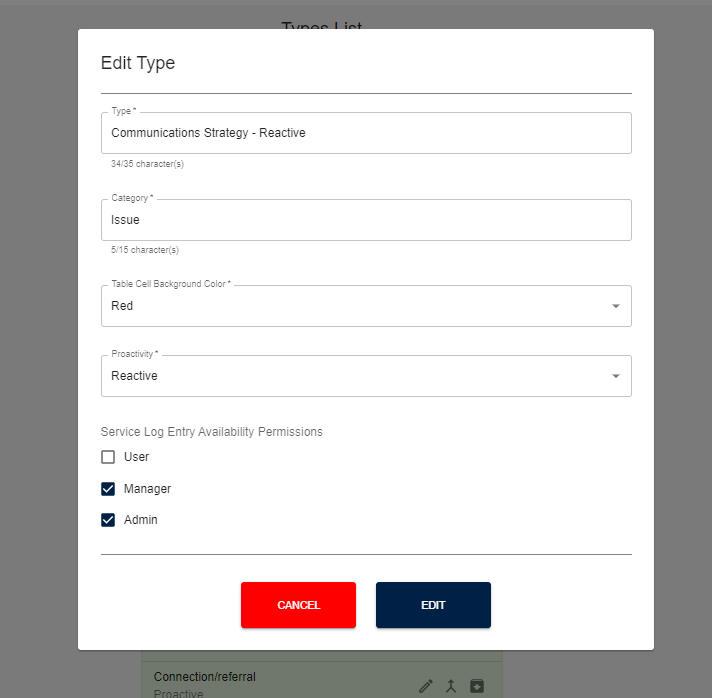
The old way to do this was to use Excel or Google Sheets, perhaps in combination with some shared drives. This led to search challenges when the information was spread across multiple platforms—not to mention big questions around data security, and the ever-present danger that the wrong thing will be (accidently) shared with the wrong person.
We built a customized service log with a permissions system that allows managers to determine what is sensitive and must be restricted. It couldn’t be easier—just create different types of work and tag them with the appropriate permissions. With that done, only the appopriate level of user will be able to see (and access) the services involving sensitive information.
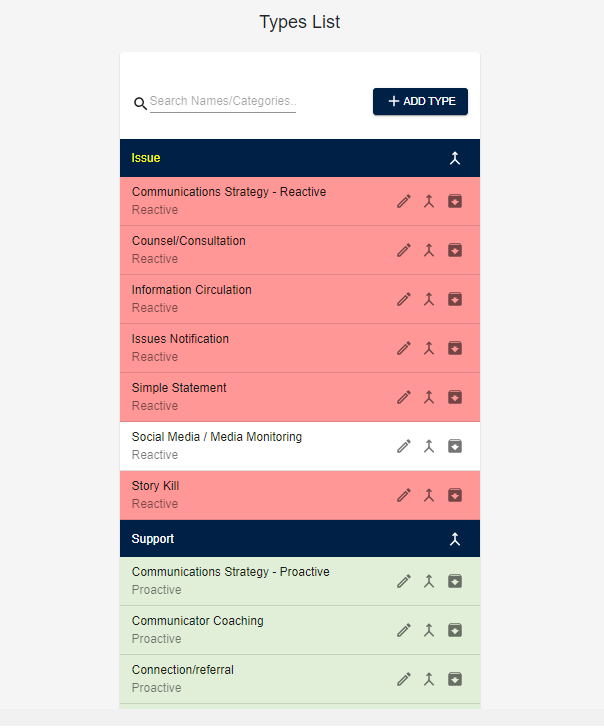
The best part about it is that the work is still easily accessible to members of your issues-management team, and it feeds into your analytics so senior leaders can get the clear snapshot they need when considering how important your issues work is to enhancing your organization’s reputation.